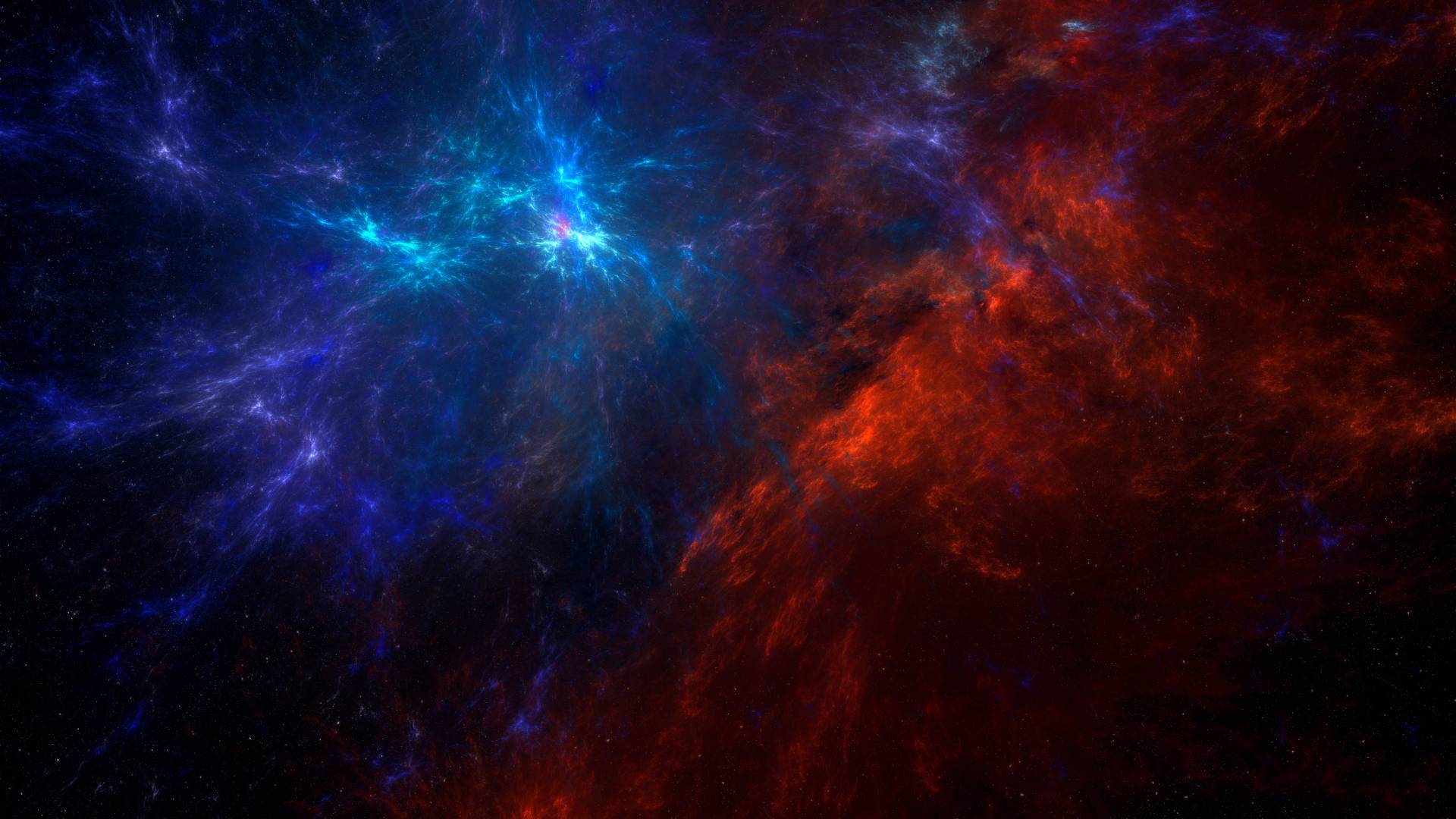Learn how to Photograph the Night Sky with your smartphone using these expert tips and tricks. Discover the best settings, accessories, and techniques to capture stunning images of stars, constellations, and celestial events, even as a beginner. Perfect for anyone looking to explore the art of astrophotography.
Capturing the beauty of the night sky has never been easier, thanks to advances in smartphone technology. Whether you’re gazing at a full moon, shooting stars, or a distant galaxy, your smartphone can become a powerful tool for astrophotography. This guide will walk you through how to photograph the night sky with your smartphone, offering tips, techniques, and essential accessories.
Why Photograph the Night Sky with a Smartphone?
Modern smartphones are equipped with sophisticated cameras that rival some traditional DSLR setups. Features like Night Mode, AI enhancements, and long exposure options allow even amateur photographers to capture stunning images of celestial events. Plus, their compact size and ease of use make them ideal for spontaneous stargazing sessions.

Step 1: Prepare for the Shoot ( first of Photograph the Night Sky like a pro )
Before you start snapping pictures, it’s essential to plan and prepare:
- Check the Weather and Light Pollution
- Use apps like Clear Outside or Dark Sky Finder to locate areas with minimal light pollution.
- Clear skies are a must for capturing stars and celestial objects.
- Choose the Right Time
- Photograph during a new moon for the darkest skies.
- Time your shoot around astronomical events like meteor showers, eclipses, or planet alignments.
- Stabilize Your Phone
- A tripod or phone mount is crucial to avoid blurry images caused by hand movements.
Step 2: Adjust Your Smartphone Settings
Most smartphones have features that can be manually adjusted for astrophotography.
- Enable Night Mode
- Many smartphones, such as the iPhone or Google Pixel, have a built-in Night Mode that enhances low-light images.
- Set Manual Controls (Pro Mode)
- Use third-party apps like Camera FV-5 (Android) or ProCamera (iOS) to control ISO, shutter speed, and focus.
- Increase ISO for brighter stars but avoid overexposing; values between 800-3200 work well.
- Adjust shutter speed to 10-30 seconds for capturing star trails or faint celestial bodies.
- Focus on Infinity
- Manually set focus to infinity for sharp star details.
- Turn Off Flash and HDR
- Flash will overexpose the foreground, while HDR might not capture the true essence of the night sky.

Step 3: Use Accessories for Better Results
Enhance your smartphone’s astrophotography capabilities with these tools:
- Tripod: A sturdy tripod ensures stability during long exposures.
- Remote Shutter or Timer: Minimize vibrations by using a remote shutter release or your phone’s timer feature.
- Clip-On Lenses: Attach wide-angle or telephoto lenses for capturing constellations or close-ups of the moon.
Step 4: Composition Tips for Stunning Shots
Creating visually appealing night sky photos requires more than technical settings.
- Include a Foreground Element
- Add trees, mountains, or buildings to give context and depth to your images.
- Capture the Milky Way
- Use apps like Stellarium or Sky Guide to locate the Milky Way for breathtaking compositions.
- Experiment with Angles
- Try different perspectives, such as framing a constellation between branches or shooting upwards for an immersive effect.
Step 5: Edit Your Night Sky Photos
Post-processing enhances the details and colors of your photos.
- Use Editing Apps
- Apps like Snapseed, Lightroom Mobile, or Photoshop Express allow you to tweak brightness, contrast, and saturation.
- Reduce Noise
- Night sky images often contain digital noise, which can be reduced using built-in filters or software.
- Highlight the Stars
- Increase sharpness and clarity to bring out the stars and celestial objects.
Common Challenges and How to Overcome Them
- Blurred Images
- Ensure your tripod is stable and avoid touching your phone during exposure.
- Excessive Noise
- Use lower ISO settings and edit out noise in post-processing.
- Light Pollution
- Travel to darker locations or use a light pollution filter app to reduce its effects.
Best Apps for Photograph the Night Sky
Using the right apps can significantly enhance your night sky photography experience, whether you’re identifying stars or optimizing your camera settings. Here’s a deeper dive into some of the best apps to make your astrophotography adventure more successful:
1. Stellarium
- What It Does: Stellarium is a planetarium app that shows a real-time map of the night sky. It allows you to identify stars, planets, constellations, and even satellites.
- Why It’s Great:
- Perfect for planning your shoot by pinpointing celestial objects.
- Includes a search function to locate specific stars or planets.
- Works offline, making it ideal for remote stargazing locations.

2. SkySafari
- What It Does: SkySafari offers an interactive star chart and provides in-depth information about celestial objects.
- Why It’s Great:
- Allows you to simulate the night sky for any location or time.
- Includes telescopic control for compatible devices.
- Features augmented reality (AR) to overlay constellations directly on your screen.
3. PhotoPills
- What It Does: A comprehensive app for planning astrophotography, PhotoPills provides precise details about the position of the Milky Way, moon phases, and meteor showers.
- Why It’s Great:
- Features augmented reality to preview celestial events in your desired composition.
- Helps calculate exposure times for perfect star trails.
- Ideal for advanced photographers who want complete control over their shoot.
4. NightCap Camera
- What It Does: NightCap is specifically designed for low-light and night photography, including astrophotography.
- Why It’s Great:
- Automatically adjusts settings for capturing stars, planets, and the International Space Station.
- Offers manual controls for ISO, focus, and shutter speed.
- Includes a special mode for shooting star trails and meteors.
5. Sky Guide
- What It Does: Sky Guide is an intuitive app that provides detailed information about constellations, satellites, and celestial events.
- Why It’s Great:
- Sends notifications about upcoming space events like eclipses or ISS flyovers.
- Features AR tools to visualize constellations.
- Offers detailed explanations of astronomical phenomena, making it educational and practical.
6. Star Walk 2
- What It Does: Star Walk 2 combines an interactive star map with real-time tracking of celestial objects.
- Why It’s Great:
- Includes AR features to enhance your stargazing experience.
- Offers detailed information about celestial events, complete with notifications.
- The stunning visuals make it engaging and easy to use for beginners.
7. Lumos
- What It Does: While Lumos is primarily a golden hour and blue hour tracker, it’s excellent for planning night sky shoots by providing detailed light conditions.
- Why It’s Great:
- Helps you plan the best times for low-light photography.
- Syncs with weather data for optimal shooting conditions.
- Great for balancing terrestrial and celestial elements in your shots.
8. ISS Detector
- What It Does: Tracks the International Space Station (ISS) and other satellites in real time.
- Why It’s Great:
- Alerts you when the ISS or satellites are visible in your area.
- Helps you capture unique shots of these fast-moving objects.
- Provides augmented reality overlays for precise tracking.
9. Light Pollution Map
- What It Does: Helps locate areas with minimal light pollution for clearer night sky photography.
- Why It’s Great:
- Interactive map highlights the darkest spots near you.
- Displays real-time cloud coverage and weather data.
- Crucial for finding optimal stargazing locations.
10. Astropheric
- What It Does: Astropheric provides detailed weather forecasts specifically for stargazing and astrophotography.
- Why It’s Great:
- Offers data on transparency, seeing conditions, and cloud cover.
- Includes moon phase tracking to ensure the darkest skies.
- Tailored for serious astrophotographers looking for precise conditions.
Why Smartphone Astrophotography Is Worth It ?
Smartphone astrophotography is accessible, rewarding, and endlessly creative. With minimal investment in accessories and a bit of practice, you can capture breathtaking images of the night sky. Whether you’re sharing your shots on Instagram or simply enjoying the thrill of stargazing, photographing the cosmos is a way to connect with the universe in a personal and meaningful way.
Conclusion
Photographing the night sky with your smartphone is both an art and a science. By following these tips and leveraging the latest technology, you can capture stunning celestial images that rival professional equipment. So grab your smartphone, head out to a dark-sky location, and let the universe be your muse!
For more space-related tips and insights, visit Spaceyv.com.
References
Stellarium App – Explore the night sky with Stellarium
PhotoPills – Astrophotography planning made easy
NightCap Camera – Low-light photography with NightCap
Sky Guide – Your ultimate stargazing companion
Light Pollution Map – Find dark skies near you
Astropheric – Advanced weather forecasts for stargazing
These resources provide tools, insights, and tips for both beginners and seasoned astrophotographers to capture the night sky at its best.